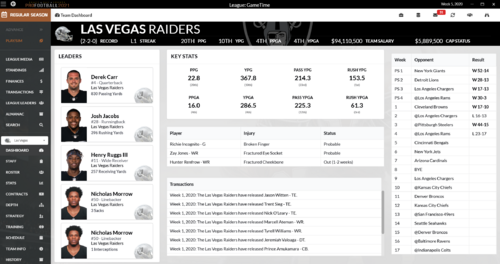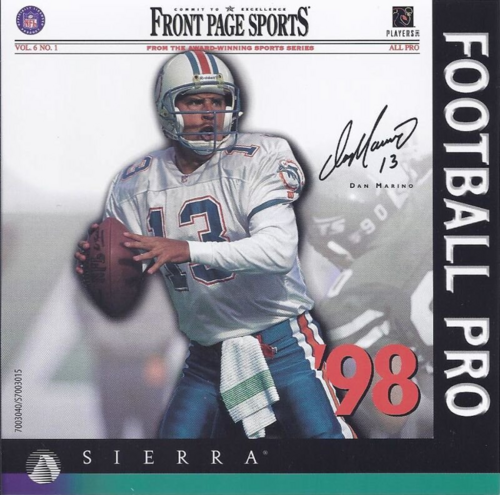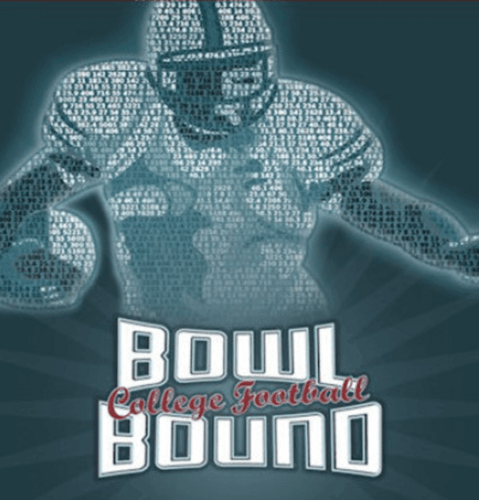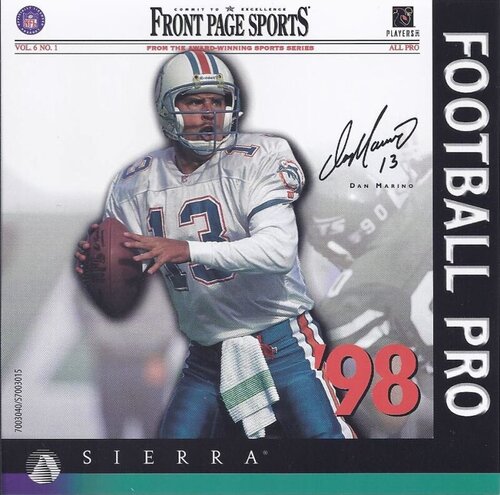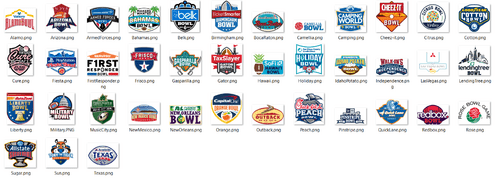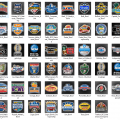-
WANT TO DOWNLOAD? NO LEECHING
You must have at least TWO (2) posts on the forums. Members who do not post relevant content will NOT be allowed to unlimited download. To SUBMIT A FILE, you must go to the category of choice and press 'Submit File'.
Mods (Graphics, Players)
Football Graphics, Logos, Players, Rosters, Photos
7 files
-
DDSPF21 - THE 2020 NFL.com Player Photo Pack from GM Games
By GM Games
Draft Day Sports: Pro Football 2021 (To Learn More about DDSPF21 for Windows, goto https://gmgames.org/draft-day-sports-pro-football-2021/)
This is THE 2020 NFL.com Real Player Photos Pack
Exclusively from GM Games. You need two forum posts to be able to download this file.
About
All 2021/2021 NFL.com Player Photos
2675 Real Photos , all 300x300 and PNG compressed.
Instructions
Download, unzip and move all photos into the following directory:
NON-STEAM
C:\Program Files\Wolverine Studios\Draft Day Sports - Pro Football 2021\Data\images\players\
As per the creator of the game, Depending on use case these may work better in:
Documents\Wolverine Studios\DDSPF 2021\Leagues\*yourleaguenamehere*\HTML\Images\Players
WITH STEAM (something like)
C:\Program Files (x86)\Steam\steamapps\common\Draft Day Sports Pro Football 2021\Data\images\players\
....
Within the zip file there is a subfolder called "DDSPF21 Photos". When you place the photos into one of the destination photo folders, you need to copy the photos from the subfolder to the destination...but don't include the subfolder. The photos must go directly into the destination folder itself.
NON-STEAM
Correct
C:\Program Files\Wolverine Studios\Draft Day Sports - Pro Football 2021\Data\images\players\
Incorrect
C:\Program Files\Wolverine Studios\Draft Day Sports - Pro Football 2021\Data\images\players\DDSPF21 Photos
WITH STEAM
Correct
C:\Program Files (x86)\Steam\steamapps\common\Draft Day Sports Pro Football 2021\Data\images\players\
Incorrect
C:\Program Files (x86)\Steam\steamapps\common\Draft Day Sports Pro Football 2021\Data\images\players\DDSPF21 Photos
DOCUMENTS FOLDER
As per the creator of the game, Depending on use case these may work better in:
Correct
Documents\Wolverine Studios\DDSPF 2021\Leagues\*yourleaguenamehere*\HTML\Images\Players
Incorrect
Documents\Wolverine Studios\DDSPF 2021\Leagues\*yourleaguenamehere*\HTML\Images\Players\DDSPF21 Photos
1,583 downloads
-
FB Pro 98 FPEdit v3.1 (Import/Export Utility)
By GM Games
Sullivan's FPEdit v3.1 allows the user to edit players, create scouting reports, export all ratings via a data export utility , make global changes, import/export, and perform player trades.
Editor in Full Screen Mode
For those of you having trouble getting the play editor to work in full screen mode, I found a solution that is working for me, so far. Download the program called IntegerScaler, which is free, and run it. Set FBPro98 to run in windowed mode. After FBPro98 starts in windowed mode, hit alt-F11. Make sure FBPro98 is the active window. IntegerScaler will then switch it automatically to a simulated full screen mode, which is really just a scaled window. But the play editor works for me this way. Good luck. IntegerScaler can be found here:
https://tanalin.com/en/projects/integer-scaler/
There is an OFFICIAL FB PRO 98 COMMUNITY on DISCORD here (#FBPro98): https://discordapp.com/invite/832cUXx
116 downloads
(0 reviews)0 comments
Updated
-
Exclusive Bowl Bound College Football REAL TEAMS Mod 2016 Season
By GM Games
About:
This is the OFFICIAL community supported Real Team Names File. Last updated on August 28th, 2015.
Installation Instructions:
64 Bit:
Step 1 - Download this file. File is named pstats.zip
Step 2 - Copy the pstats.dat file in the zip over the one in your main Bowl Bound College Football game folder usually C:\Program Files (x86)\GDS\Bowl Bound College Football
32 Bit:
Step 1 - Download this file. File is named pstats.zip
Step 2 - Copy the pstats.dat file in the zip over the one in your main Bowl Bound College Football game folder usually C:\Program Files\GDS\Bowl Bound College Football
203 downloads
-
FB Pro 98 Essential Mod (Fix Stats) VPNFL99
By GM Games
An essential mod for Front Page Sports: Pro Football 98 (FB Pro 98) courtesy of http://www.pnfl.biz/ named VPNFL99 or VPNFL99-10
There is an OFFICIAL FB PRO 98 COMMUNITY on DISCORD here (#FBPro98): https://discordapp.com/invite/832cUXx
---------------------------------------
To maximize FBPro98, you MUST download and install the VPNFL mod. Out of the box, the ratings for the players are out of wack as well as stock plays not working very well. The VPNFL mod adjusts the player ratings to work with the VPNFL plays to provide a very close approximation to the NFL statistically.
Note (From the author):
VPNFL99 is the most comprehensive and authentic NFL simulation yet for FB Pro users. That's our way of saying it contains a lot of files. And they need to go in different subfolders to work. Consequently, we saved all files with the necessary path information.
To use the VPNFL, set your unzipping program to USE FOLDER NAMES and UNZIP TO C:\ -- that is, to the root directory. WINZIP USERS -- YOU CAN _NOT_ USE THE "WIZARD" INTERFACE TO UNZIP vpnfl99.zip. YOU MUST USE THE "CLASSIC" INTERFACE. The proper directory structure is
c:\sierra\fbpro98
\vpnfl
\34
\43
\pass
\profiles
\run
\special
\teamspec
This will be created if you only follow instructions . . .
See _VPNFL.doc for instructions on using and maintaining the league. For the quickest possible start, unzip the files, read the "Roster Management" section of the .doc file and go.
VPNFL99 is a product of the FBPro Dark Side:
Jim Henley - Honcho
Isamu Maruhashi - Henchman
Charlie Rogers - Rover Back
Ken Parker - Bill Walsh
Jim Hansen - Minister of Defense
John Frisby - Scheduler
Nick Cowie - Hacker
VPNFL99 is dedicated to Sorin "Sly" Stana, whose own contribution to FBPro fandom is legendary.
FOR ALL ADVANCED HELP, see http://www.pnfl.biz/vpnfl/Vfaq.html or come to the Discord Server. https://discordapp.com/invite/832cUXx
83 downloads
(0 reviews)0 comments
Updated
-
Real teams and bowls for CT Football Manager by twitchteegue
By twitchteegue
This download contains all the real team names, logos, bowls and logos for bowls for CT Football Manager.
Just unzip the data-file, and replace the existing data-folder with the unzipped folder.
REMEMBER: You MUST have Two Forum Posts!
3,036 downloads
-
Schlitty's BBCF 2018 Mod (WIP)
By schlitty
This is my take on the upcoming 2018 NCAA Football season. I consider this is still a work in progress but should be complete and fully playable/enjoyable.
Installation:
!!!It is HIGHLY recommended to backup anything you have currently that you want to keep (graphic mods, pstats.dat changes/mods, saves). This mod will overwrite many things including other mods and vanilla/stock content.!!!
!!!It is HIGHLY recommended you install this on a fresh install OR delete your savegames, stats.dat, and setup.dat files. I changed school names to real ones and changed many abbreviations. If you have current seasons running there could be conflicts (mostly with school logos). Doing a fresh install just minimizes the chance of issues.!!!
1. Move files you want* into your Bowl Bound College Football install directory (often something like C:\Program Files (x86)\Steam\steamapps\common\Bowl Bound College Football\ if using Steam) and overwrite anything you're prompted too (again, this will overwrite mods and stock files named the same, you can always reinstall if needed.
*Note: You don't have to use the logos I added, you can just use pstats.dat and psetup.dat to get all the non-graphical changes.
2. Launch games, start a new league, and hopefully enjoy!
Things I did:
Team changes:
-All real names
-Changed some abbreviations (creates a couple file name mismatches with the default helmet graphics but some of the default abbreviations were just too obstuse for me to ignore, there also wouldn't be a helmet for Liberty University obviously)
-Idaho removed (they're going to FCS in 2018)
-Liberty University added
-UAB added (was missing for some reason)
-Re-balanced all "prestige" ratings for all 130 schools (still finding the perfect balance but it seems to be alright for a release)
Conference changes:
-Added all the new conference championship games (they all have one this coming year)
-Added divisions to conferences that are adding them
-Moved teams to appropriate conferences/divisions/independents
Bowls:
-Renamed all bowls appropriately
-Removed defunct bowls
Cities:
-Added Arlington, Texas (For games at AT&T Stadium, I used weather settings identical to those already there for Fort Worth)
-Added Lynchburg, Virginia (For Liberty University, I used weather settings identical to those already there for Charlottesville)
Graphics:
-Added logos in place of helmets for all 130 schools
-Added logos for all bowl games (unfortunately there is an issue where when playing in playoff mode they don't show, which kinda defeats the purpose of adding them since this is a 2018 mod. But, they do show up in BCS mode if you're doing a fantasy scenario.)**
Final Thoughts:
I didn't want to use anybody's graphic mods without permission so I just used school logos in place of the helmets for the times being. Graphic design isn't my specialty so they're kind of standard/ugly with solid white backgrounds at the moment. But they get the job done. I'd like to revisit them and do proper helmets and smoother backgrounds someday but its low priority. Endzones are on the eventual fantasy checklist as well.
Random but, Ole Miss (sanctions) and Liberty (transition rules) aren't eligible or bowls in real life this year, but I don't believe that feature is programmed into the game. So they will both be eligible. Not a big deal but I'm just noting it for the purists.
**If anybody knows how to rename the bowl files correctly so they show in a 4-Team Playoff League please let me know. It would be nice to have those working.
Like I mentioned from the get go, this is still a work in progress. I've only simmed a few seasons with the things the way they are but everything appears to be working correctly. This is meant to be a base for something a little more complete to inject some 2018-19 life into Bowl Bound. I'm obviously just renaming things here and changing a number or two there. The core game has its quirks that will always be there and I can't take blame for some of those. But please leave any comments, critiques, and suggestions.
To Do List (no promises!):
-Only current priority; Continue to find preferred "prestige" balance among the teams for expected near future results (and based on feedback if any).
-Dig deeper into rivalries/schedules and see what's possible there
-Bowl logo issue?
-Better team logo graphics/implementation (helmets?, better backgrounds?)
-Endzone art
-NCAA midfield logo
-Tweak color codes for some teams so their text/background colors in game match closer to real life colors (nitpicky)
-Suggestions?
296 downloads
-
JaCeLo3's Bowl and Helmet Graphics for Bowl Bound College Football
By GM Games
*MOD created by Jace B. (JaCeLo3) of the Grey Dog forums for gameplay on Bowl Bound College Football.*In no way are the images being claimed. All images are owned by their schools, businesses, and rightful copyright owners.
INSTRUCTIONS:
To install into Bowl Bound, you must go to the folder where you installed BBCF. Usually it will be in the GDS (Grey Dog Software) folder in your Program Files. - Copy and paste the files into your Bowl Bound College Football folder. The files will overwrite the existing files, so make sure to BACKUP ALL ORIGINAL FILES before you install the mod. In this mod you will find the following...- All up to date conference names and members. One exception is the MAC and Conference-USA. The game itself will not let any conference have uneven divisions, so with the MAC & C-USA East divisions having 7 teams compared to the West's 6, I took UMass and Old Dominion (the latest to join) and made them an Independent. Minor offset if you ask me when it comes to playing an up to date BBCF game).- All current Bowl Games that will be played as of 2014 with the right Bowl restrictions.- All current Bowl Game images.- Up-to-date prestige of teams for a more realistic feel of the modern NCAA football era.- Make sure to select Playoffs for Postseason setup to make it EVEN MORE realistic. With all of that said, KEEP IN MIND THAT THE PROGRAMMING OF THIS GAME IS OLD AND OUT OF DATE TO BE ABLE TO KEEP UP WITH TODAY'S COLLEGE FOOTBALL SCENERY. Some things in the game that I have noticed and others have made noted as well...- Conferences with 14 teams (7 team divisions) DO NOT always and only play their own divisions how it is in real life, programming flaw aspect.- Temple for some reason plays all 15 weeks every season. Not sure why.1,737 downloads
.png.89070b1700d17dc29d5856f05a15adea.png)