
twitchteegue
Members-
Content Count
68 -
Joined
-
Last visited
-
Days Won
27
Everything posted by twitchteegue
-
You can find the mod pack here:
-
You first need to unzip the file, and then copy the two folders (FCS and FBS) to \data\divisions. After that your \data\divisions-folder should contain three folders: FBS, FCS and Standard
-
If you just sent the list then I will make sure they are added
-
Here you go:
-
That can be changed by editing the different XML files
-
Hi, You can also edit the xml files in notepad but I uses XML Copy Editor to edit the files
-
You can find them here You have a button saying Download this file
-
You can download it here:
-
We will update the roster for the next season as soon as the developer changes the game to start next season
-
Thanks You can donate when purchasing the game on itch.io
-
You can fire coordinators from mid January to end of June. You just need to change in the settings, so you are handling the coach movements
-
It is updated around once a month but we hope to be able to make a larger update some time this spring (after the draft) with updates for each players, bowls etc.
-
You need to unzip the downloaded file, and place it in Data\Divisions-folder so you have Standard, FCS and FBS folders in there
-
We don't have a full roster update. The current one "only" contains around 150 players
-
Thank you so very much for the great feedback, and we will take a deeper look at it when we have finished the current version (beginning of next week). We like the wall of text since we really enjoy to get as much feedback as possible, so we know where and what to fix/look at I am only the modder of the game, but I am handling the CT Football Manager forum this weekend
-
We will first add players for 2021 recruiting class after the current season
-
The game will create the opponents for you so no issue in clearing the xml files
-
Are you able to edit the ole miss.xml file under FBS\players? Please try to change Nick Broeker to: <player firstname="Nick" lastname="Broeker" birthday="07.10.2000" height="193" weight="138" hometown="Springfield, IL"> <info number="64" highschool="Sacred Heart-Griffin (IL)" position="OL" classyear="SO" team="OLE" grade="81" potential="87" major="General Business"></info> </player>
.png.89070b1700d17dc29d5856f05a15adea.png)
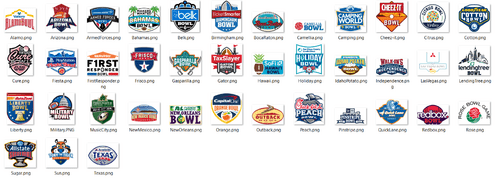
.png)